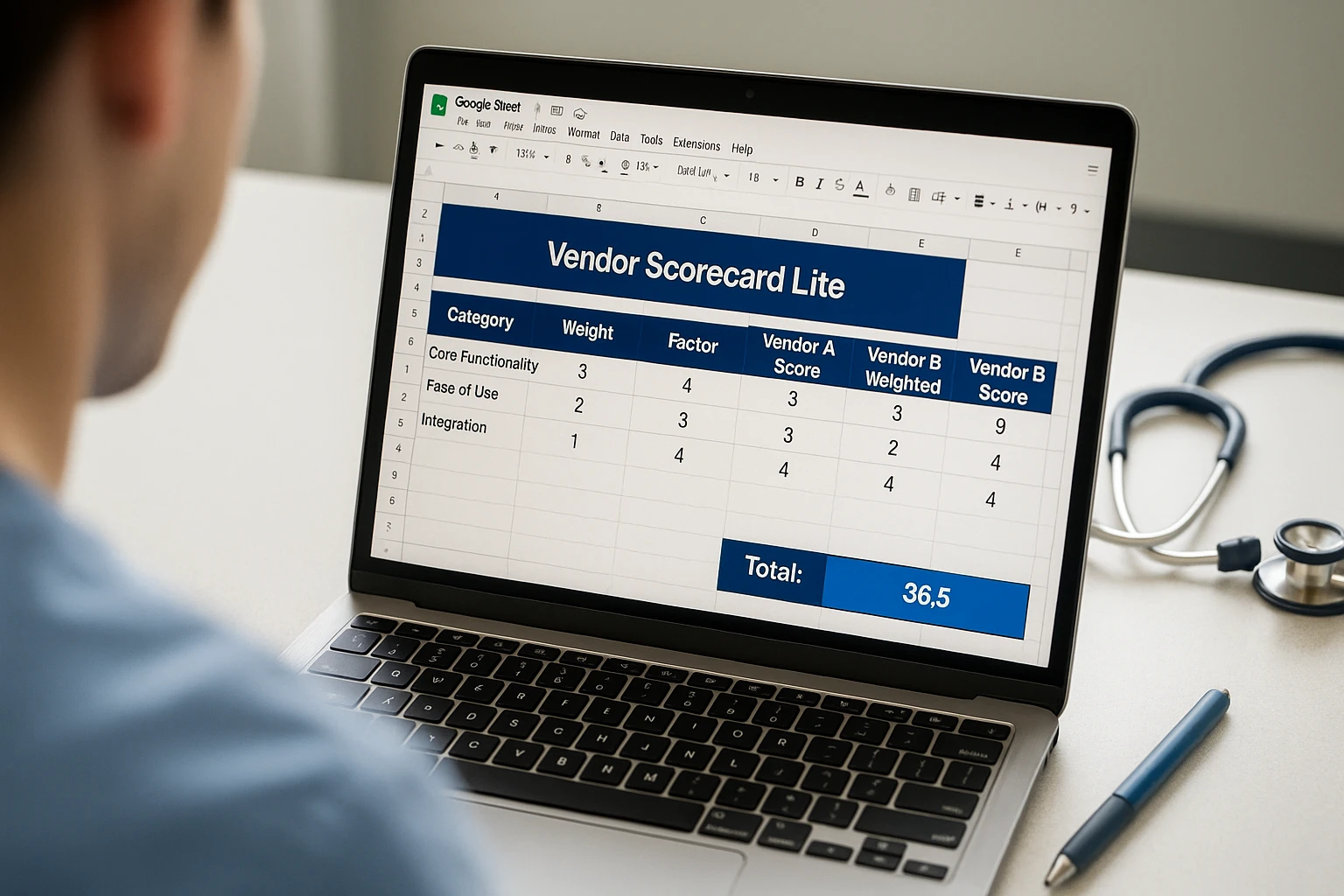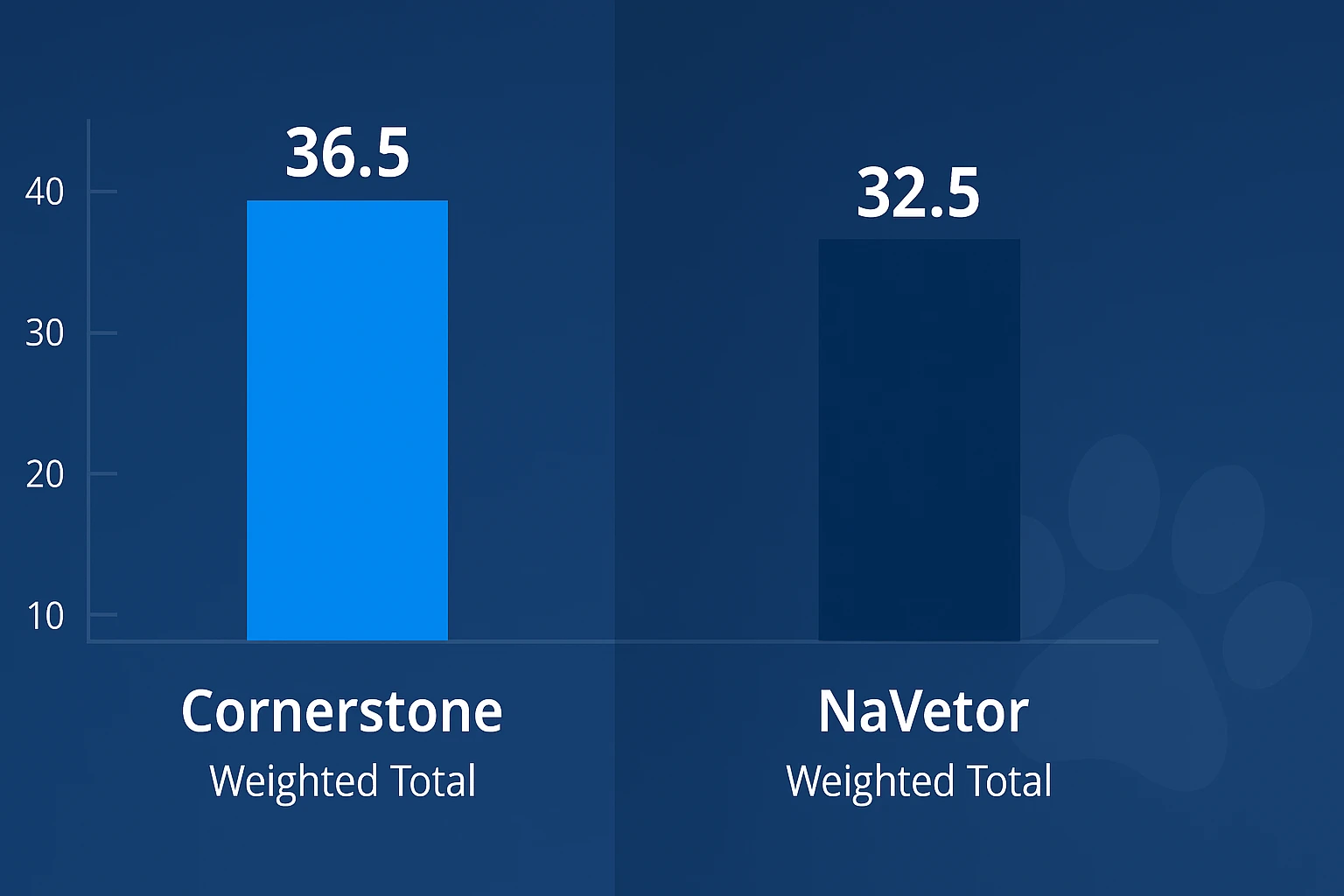Vendor Scorecards: Compare Any Two Veterinary Software Platforms Apples‑to‑Apples
Use a weighted vendor scorecard to compare veterinary software platforms apples-to-apples, cut demo fatigue, and pick the right tool in under 30 minutes.

Last Update: July 24th, 2025
Stop drowning in demo deja vu—build a data‑driven scorecard and let the numbers pick your next software platform.
Veterinary teams have never had more digital tools to choose from, or less time to evaluate them. Between curbside consults, back‑to‑back surgeries, and an overflowing inbox, the idea of sitting through three 90‑minute demos feels somewhere between unrealistic and impossible.
Enter the vendor scorecard: a simple, repeatable framework that turns subjective gut feelings into objective data. With a well‑designed scorecard you can compare any two platforms—practice‑management systems, digital forms tools, two‑way texting apps, apples‑to‑apples in under 30 minutes, no demo required.
In this article we'll cover:
- What a vendor scorecard is (and isn’t)
- Six categories every veterinary practice should score
- How to weight criteria so the right features rise to the top
- A fill‑in‑the‑blank template you can download today
- Real‑world case study: Cornerstone vs. NaVetor head‑to‑head
- Automating your scorecard inside VetSoftwareHub
By the end you’ll have all the tools you need to eliminate decision fatigue, speed up approvals, and most importantly, pick software that actually makes life easier for your staff.
What Exactly Is a Vendor Scorecard?
A vendor scoredcard is a weighted rubric that assigns numeric values to qualitative observations. Think of it like a medical SOAP note: instead of “BAR” and “MM pink,” you’re recording “Integrates with Idexx: 5/5” and “Total implementation fee <\$3,000: 4/5.”
Why Scoredcards Work
- Objective over subjective - Numbers reduce the influence of charismatic sales reps.
- Repeatable - Use the same template for every category (PIMS today, telemedicine tomorrow).
- Collaboratice - Multiple team members can score independently, then average results.
- Defensible - Leadership loves data-backed decision; vendors respect transparent feedback.
What a Scorecard Isn't
- A substitute for due diligence. You'll still verify security certificates and contract terms.
- An exact science. Weightings invevitably reflect your clinic's priorities.
- A one-and-done document. Revisit annually as workflows evolve.
Six Must-Score Categories for Veterinary Practices
Your hospital is unique, but after analyzing thousands of user reviews from all over the internet, we’ve found six criteria that consistently predict long‑term satisfaction. Feel free to tweak names or add sub‑criteria, but start here:
| # | Category | Why It Matters | Example Metrics |
| 1 | Core Functionality | Does it solve the original pain point? | Appointment booking speed; form automation depth |
| 2 | Ease of Use | Drives adoption and lowers training costs | Clicks to complete invoice; mobile UI rating |
| 3 | Integration & Data Flow | Eliminates double data entry | Bi-directional sync with integrations; API availability |
| 4 | Pricing Transparency & TCO | Prevents budget creep | Up-front fees; per-user vs. per-location pricing |
| 5 | Customer Support & Onboarding | Determines time-to-value | Live chat SLA; knowledge-base depth |
| 6 | Security & Compliance | Protects PHI and client trust | SOC 2 Type II, HIPAA-ready, BAA offered |
Tip: Keep the total number of categories ≤ 8. Too many points of comparison dilute focus and slow decisions.
How to Weight Your Criteria (Without a PhD in Statistics)
Not every category holds equal weight for every hospital. A 24/7 emergency clinic might value uptime reliability more than price, while a single-doctor mobile practice may priorities ease of use.
Simple Weighting Formula
- Allocate 100 points across all categories
- Divide by 10 to get a 1-10 weighting factor
- Multiple each category score (1-5) by it's weighting factor
Example Weights for a 5-Doctor Small-Animal Hospital
| Category | Weight Points | Factor (divde by 10) | Maximum Weighted Score (Factor * Your Rating of 1-5) |
| Core Functionality | 25 | 2.5 | 12.5 |
| Ease of Use | 20 | 2.0 | 10 |
| Integration & Data Flow | 20 | 2.0 | 10 |
| Pricing Transparcency & TCO | 15 | 1.5 | 7.5 |
| Customer Support & Onboarding | 15 | 1.5 | 7.5 |
| Security & Compliance | 5 | 0.5 | 2.5 |
| Total | 100 | 50 |
Pro Tip: Weights should mirror your strategic goals for the next 12-24 months. Revisit annually.
Handling Stakeholder Disagreement
If leadership wants a heavy security weight but your practice manager pushes for price transparency, use a Delphi method: everyone submits weights anonymously, averages are computed, extreme outliers are discussed, then a second round finalizes the numbers. This keeps loud voices from dominating.
The VetSoftwareHub Scorecard Template
We've built a SpreadSheet + PDF Combo you can download free. It includes:
- Auto-calculating fields - Enter 1-5 ratings and weights; totals populate instantly.
- Pre-fileed examples - Walkthrough of a PIMS comparison.
- Printable version - For old-school team huddles.
How to Fill It Out in 5 Steps
- Define your shortlist - Use VetSoftwareHub filters or colleague referrals to pick 2-4 contenders.
- Set weights - Follow the 100-point method above.
- Gather data - Pull pricing from VetSoftwareHub and vendor sites, read user reviews, request a sandbox login.
- Score objectively - Ideally have at least two team members score independently.
- Review totals & notes - Highest weighted score wins the recommendation; notes capture caveats.
Download Link: Vendor Scorecard Template
Real-World Case Study: Cornerstone vs. NaVetor
All numbers below are illustrative: your mileage may vary.
Clinic Background
- Species focus: Small-animal & exotics
- Volume: 15,000 patient visits/year
- Strategic goal: Reduce double data entry and enable curbside check-in
- Team roles scoring: Medical Director, Practice Manager, Lead Technician
Scoredcard Results (Weighted)
| Category | Weight Factor | Cornerstone Score (1-5) | Weighted | NaVetor Score (1-5) | Weighted |
| Core Functionality | 2.5 | 4 | 10 | 3 | 7.5 |
| Ease of Use | 2.0 | 2 | 4 | 4 | 8 |
| Integration & Data Flow | 2.0 | 5 | 10 | 3 | 6 |
| Pricing Transparency & TCO | 1.5 | 3 | 4.5 | 4 | 6 |
| Customer Support & Onboarding | 1.5 | 4 | 6 | 2 | 3 |
| Security & Compliance | 0.5 | 4 | 2 | 4 | 2 |
| Totals | 36.5 | 32.5 |
Discussion
- Cornerstone wins on integration depth, critical for lab equipment interface.
- NaVetor outranks on ease of use but loses ground on perceived support responsiveness.
- Security parity means focus shifts to core workflows and onboarding budget.
Decision & Next Steps
The practice chose Cornerstone with a negotiated go-line in the following quarter, contingent on a 90-day satisfaction clause and a reduced data-migration fee. The scorecard served as supporting documentation for leadership sign-off and vendor contract negotiations.
6. Automating Scorecards Inside VetSoftwareHub
Manual spreadsheets work, but automation accelerates insight. VetSoftwareHub's upcoming Scorecard Builder will let you:
- Pull live pricing - Auto-populate TCO fields from vendor listings.
- Import peer ratings - Pre-load Ease-of-Use scores from verified clinics of similar size.
- Collaborate in real time - Invite staff via email; see averages update instantly.
- Export to PDF - Attach to board packets and investment proposals.
Launch timeline: Beta users late 2025-join the waitlist at the end of this article.
Common Mistakes to Avoid
- Over-weighting "cool" features - A fancy dashboard means nothing if data entry is clunky
- Scoring before weighting - Decide weights first to avoid biasing categories upward after you fall in love with a user interface (UI).
- Ignoring hidden costs - Implementation and data-migration fees can exceed one-year subscription costs.
- Set-and-forget - Re-score annually; vendors ship new features or change pricing.
FAQs About Vendor Scorecards
Q: Can I compare more than two platforms?
A: Absolutely. The template supports up to six vendors, be we recommend narrowing to 3-4 for sanity.
Q: How do I score qualitative feedback like "feels intuitive"?
A: Convert to a KPI; e.g., "Minutes to create invoice." Objective numbers trump vibes.
Q: What is a category is a deal-breaker (e.g., no Idexx integration)?
A: Set a gatekeeper criterion. Any platform scoring < 3/5 in that category is eliminated regardless of total.
Action Steps & Next Level Resources
- Download the template and allocate weights.
- Short-list two platforms using VetSoftwareHub filters.
- Invite your team to score independently this week.
- Schedule a 30-minute huddle to finalize the winner.
- Sign up for Scorecard Builder beta to automate the process.
Further Reading
- The Hidden Cost of "Free" Veterinary Software Demos
- Integrations 101: Making New Tools Play Nicely with Cornerstone, AviMark & More
- Staff Buy-In Hacks: Turning Software Skeptics into Champions
Conclusion
Vendor scorecards transform software selection from a stress-inducing guessing game into a structured, transparent process. By focusing on the metrics that matter most to your hospital and weighting them appropriately, you'll save time, reduce friction, and choose platforms that delivery measurable ROI.
Ready to ditch demo fatigue and start scoring smarter? Download your free template and take the first step toward data-driven software success.
Time spent reading: 10 minutes. Time saved on future software decisions: countless hours.
Footnotes
- VetsoftwareHub internal user-review data set. May 2025.
- AAHA Tech Utilization Survey.

Adam Wysocki
Contributor
Adam Wysocki, founder of VetSoftwareHub, has 30 years in software and almost 10 years focused on veterinary SaaS. He creates practical frameworks that help practices evaluate vendors and avoid costly mistakes.
Connect with Adam on LinkedIn