Veterinary Scheduling Software Buyer's Checklist: 12 Questions to Ask Before You Commit
Use these 12 questions to evaluate veterinary scheduling software in live demos. Focus on what vendors can prove, not promise. Includes scoring framework.

A veterinary scheduling software demo takes 45 minutes. Fixing a broken implementation takes 6 months … or longer if you're stuck in a contract.
The difference between a platform that works and one that creates chaos shows up after you sign, when your phones are ringing off the hook, a doctor is running an hour behind, and a client just booked a dental into a vaccine slot because the system let them.
This checklist helps you evaluate veterinary scheduling software based on what actually matters: workflow proof, integration reality, and the features that protect your time and your team when schedules get messy. If you want to see the full landscape of tools in this category while you read, you can browse Appointment Scheduling software on VetSoftwareHub.

How to Use This Checklist
These 12 questions are designed for live demos, not sales presentations. Ask the same questions to every vendor so you can compare apples to apples.
Focus on what vendors can show you in their actual product, not what they promise in a slide deck. If they can't demonstrate a feature live, assume it doesn't exist or doesn't work well enough to show publicly.
Take notes on each vendor's answers in the same format. You'll be comparing three to five platforms, and details blur fast.
And here's the most important part: don't let the vendor drive the demo. You drive it. Use the script at the end of this guide to force them to prove their platform works in real-world scenarios.
If you want the broader playbook on rollout, rules, and early wins, pair this checklist with the complete guide to veterinary scheduling software.
12 Questions to Ask Every Veterinary Scheduling Software Vendor
Category A: Safety and Rule Control
The best veterinary scheduling software prevents problems before they happen. These questions reveal whether a platform protects your schedule or just gives clients an open calendar.
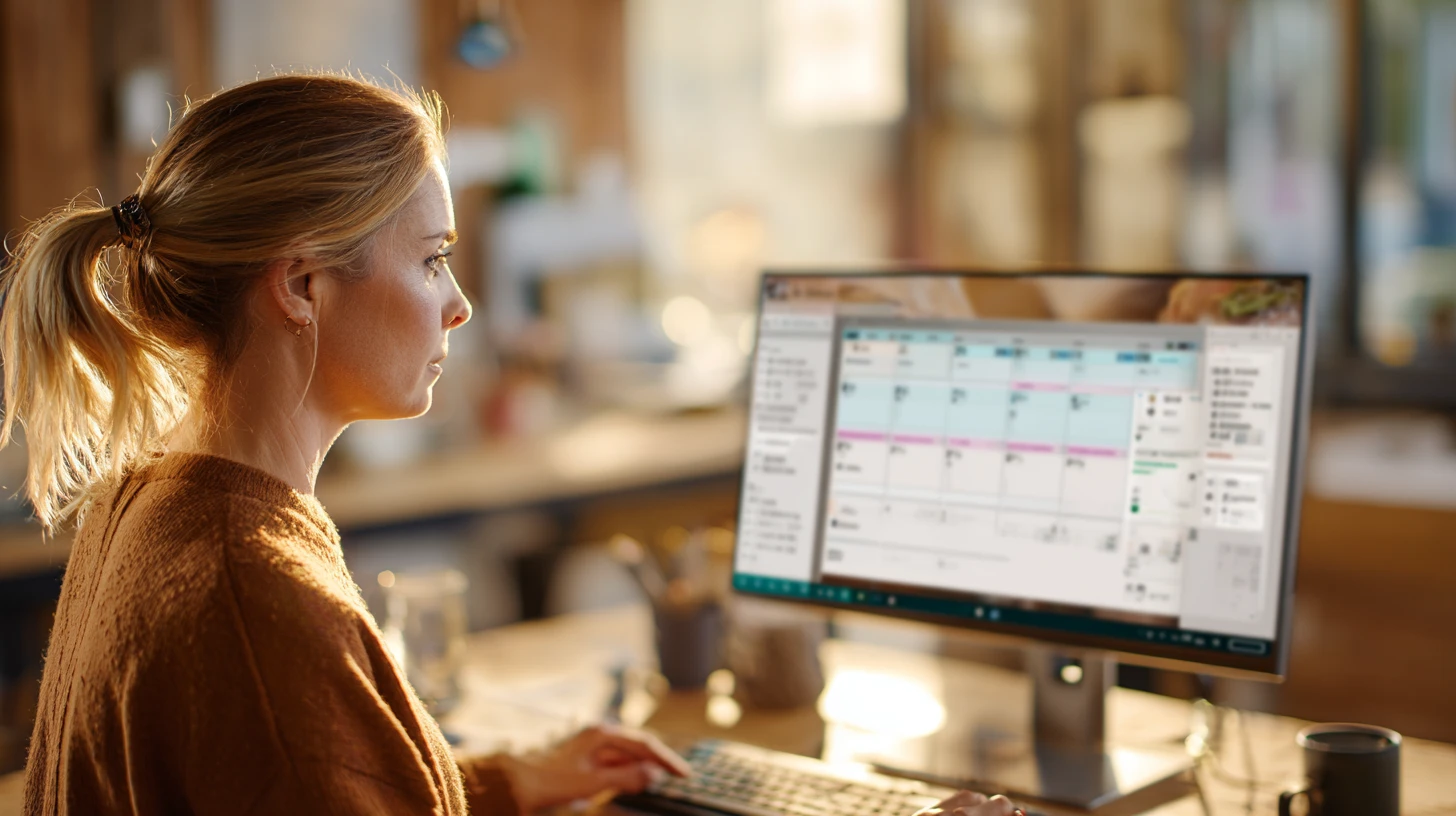
1. Show me how appointment types are defined and enforced.
What you're looking for:
-
Can you set duration by appointment type?
-
Can you limit by species, age, or patient status?
-
Can you require specific staff, rooms, or equipment?
-
Can you add buffers before or after certain appointment types?
If a vendor says "you can customize everything," ask them to show you. Make them create a 45-minute dental appointment that requires Dr. Smith, the surgery suite, and a 15-minute buffer afterward. If they can't do it cleanly, their "customization" is just marketing.
2. What happens when a client tries to book something unsafe online?
This is the question that separates good platforms from dangerous ones.
Does the system block the booking and suggest an appropriate alternative? Or does it allow the booking and hope your staff catches it before the client shows up?
The right answer includes: "The system prevents the booking, shows the client why it's not available, and either offers appropriate alternatives or prompts them to call for assistance."
The wrong answer sounds like: "Your team can monitor bookings and fix anything that doesn't look right."
3. Can I restrict online booking by client group or history?
You need the ability to treat different clients differently:
-
New clients (unknown reliability)
-
Established clients (proven track record)
-
Clients with no-show history (require deposits or phone booking only)
-
High-value clients (priority access or special handling)
Deposits are a proven no-show deterrent when targeted strategically, but blanket policies frustrate good clients. Your veterinary scheduling software should give you precision control, not just on/off switches.
4. How do you handle urgent or "sick pet" intent when clients book online?
This is a clinical safety issue disguised as a scheduling question.
Practices that allow open online booking for sick visits often end up with understaffed appointments, mismatched clinical expectations, or emergencies booked into routine slots.
Good platforms have guardrails:
-
Triage questions that route urgent cases to phone booking
-
Dedicated urgent care slots with appropriate staffing
-
Clear messaging that redirects true emergencies to immediate phone contact
If a vendor treats urgent care booking like any other appointment type, that's a red flag. If you want to see how newer tools are approaching safe after-hours intake, check out AI reception and automated booking tools.
Category B: PIMS Integration Depth
Integration is where most veterinary scheduling software implementations fail. These questions reveal whether you're getting a real integration or just a data export that breaks constantly. If you want context on the PIMS side of the equation, see the practice management systems (PIMS) category.

5. Exactly what data syncs with my PIMS, and how fast?
Get specific. Ask about:
-
Client and patient demographic data
-
Provider schedules and availability
-
Appointment types and descriptions
-
Appointment notes and status changes
-
Cancellations and reschedules
-
Payment and deposit information
Then ask about timing: Is sync real-time, every 15 minutes, hourly, or overnight?
Real-world scheduling depends on near-real-time sync. If appointment availability is an hour behind reality, you'll have double-bookings and frustrated clients.
6. What breaks when the integration is down?
This question reveals how dependent the scheduling platform is on your PIMS.
Ask specifically:
-
Does online booking pause when sync fails?
-
Can clients still reschedule their existing appointments?
-
Does the system create "orphan" appointments that require manual cleanup?
-
How do you know when integration is broken?
-
What's the average time to resolution?
The best platforms have graceful degradation, they continue functioning safely even when PIMS connection is temporarily lost.
7. Can your system write back to the medical record, or just to the schedule?
Even if you don't need full medical record integration right now, you need a complete audit trail of booking changes.
Ask to see:
-
Where cancellation reasons are stored
-
How rescheduling history is tracked
-
Whether client communication (texts, emails) is logged in the record
-
Who made changes and when
This matters for client disputes, pattern analysis, and team accountability.
Category C: Reminders, Deposits, and No-Show Prevention
This is where veterinary scheduling software either saves you thousands per doctor per year or does nothing at all. For a tactical companion focused on first-month wins, see reduces no-shows and phone load.

8. Walk me through your reminder and confirmation flows.
Single reminders are better than nothing. Multi-touch confirmation is materially better.
Ask vendors to demonstrate:
-
Confirmation message immediately at booking
-
Reminder 48 hours before appointment with confirm/reschedule link
-
Same-day reminder for morning appointments
-
What happens when a client doesn't confirm
Automated reminders and staged confirmations are consistently tied to lower no-show rates in veterinary practices. If a platform doesn't support multi-touch by default, you're leaving money on the table.
If you want to go deeper on the messaging layer that powers these reminders, the client communication software complete guide is a useful parallel read, and so is AI messaging that saves staff time.
9. How do deposits work, end to end?
Don't just ask if they support deposits. Ask them to show you:
-
Where does the money sit? (Their system? Your merchant account?)
-
How are deposits applied at checkout?
-
What happens to deposits when clients reschedule?
-
How are refunds processed?
-
Can you require deposits only for specific appointment types or client segments?
Deposits are powerful when targeted—new clients, long appointments, repeat no-shows. They're counterproductive when applied to everyone. Your veterinary scheduling software should give you surgical precision, not a sledgehammer.
10. Show me how clients reschedule without calling.
A one-tap reschedule link in your reminder dramatically reduces no-shows. Many clients ghost appointments simply because they don't want to call during business hours.
Watch for:
-
How easy is the reschedule process? (One tap or multiple steps?)
-
What guardrails exist? (Can they reschedule to any open slot or only appropriate ones?)
-
Does the system automatically release their original slot?
-
Can it trigger a waitlist notification?
If rescheduling requires logging into a portal or calling the office, most clients just won't do it.
Category D: Online Booking and Waitlists
Online booking is only valuable if it's safe. These questions reveal whether a platform enables smart self-service or creates chaos.
11. Which appointment types do practices usually open to online booking first, and why?
This question tests whether the vendor understands veterinary workflow or just sells software.
Good answers sound like: "Most practices start with wellness exams, routine vaccines, tech appointments, and stable rechecks. These are predictable in duration and resource needs. After those prove stable, they expand to other visit types."
Risky answers sound like: "You can open everything to online booking! Clients love the flexibility."
Case studies consistently show the best results come from scoped online booking that expands gradually as rules prove effective. Practices that open everything at once usually pull back within weeks.

12. Show me your digital waitlist in action.
Waitlists are how you fill cancellations without phone tag and keep revenue stable when schedules change.
Ask vendors to demonstrate:
-
How does a client join the waitlist?
-
When a slot opens, how does the notification go out?
-
How is eligibility determined? (Only clients with appropriate patient types, visit needs, etc.)
-
Is it first-come-first-served or weighted by priority?
-
What happens if multiple people want the same slot?
Manual waitlists don't work in real practices. Your veterinary scheduling software should make this automatic and intelligent.
Category E: Reporting and True Cost
You can't improve what you can't measure. And you can't budget what vendors won't disclose up front.
13. Show me a no-show report and an online booking adoption report.
If you can't export these easily, you won't improve them.
At minimum, you need:
-
No-shows and late cancellations by doctor, appointment type, and client
-
Online bookings as a percentage of total bookings
-
Schedule utilization and gap analysis
-
Appointment type distribution
-
Peak booking times (when are clients scheduling online?)
Ask them to show you these reports in their demo environment. If they say "we can build custom reports," that means the reports don't exist yet.
14. What's included in your base pricing versus add-ons?
Get specific about total cost:
-
Is pricing per provider, per location, or flat monthly rate?
-
Are there transaction fees for online bookings or payment processing?
-
What costs extra? (Reminders, integrations, advanced reporting, API access)
-
What's the cost for support beyond email?
-
Are software updates included or sold separately?
Many veterinary scheduling software platforms advertise low monthly rates but nickel-and-dime you with fees. Get the true annual cost including everything you'll actually need.
15. What do practices stop using after go-live?
This bonus question reveals more than any sales pitch.
Good vendors know exactly which features get abandoned and why: "Most practices turn off our automated social media posts because they prefer to control that messaging manually."
Evasive vendors dodge the question or claim everything gets used equally.
You learn more from what fails in real implementations than from what sells in demos.
Your Demo Script: "Show Me This Live"
Don't let vendors drive the demo with slide decks. Ask them to run this workflow in their actual product while you watch:
-
Book a wellness appointment online as if you're a client
-
Try to book the wrong appointment type (like a dental into a vaccine slot) and show how the system blocks it
-
Reschedule that appointment, then cancel it, and show what writes back to your PIMS in real-time
-
Add a client to a waitlist, cancel an existing appointment, and trigger the auto-fill notification
-
Show the two-step reminder flow from booking confirmation through final same-day reminder
-
Export a no-show report and online booking adoption report on the spot
This should take 20-25 minutes in a real platform. If a vendor can't complete this workflow smoothly, you're not evaluating veterinary scheduling software—you're evaluating a sales deck with aspirations.
If you like reusable demo checklists, there is a parallel demo checklist for messaging vendors that follows the same proof-of-workflow structure.
Red Flags That Should Pause the Deal (And What Happens If You Ignore Them)
Some warning signs should stop a deal immediately:
"We don't recommend rules—staff will just monitor bookings." Translation: Within two weeks you'll have impossible schedules, frustrated doctors, and clients showing up for appointments you can't actually deliver.
Integration details are vague or "handled by a partner" with no clear timeline. Translation: You'll spend months in "coming soon" hell while your staff double-enters everything and your schedule stays fragmented.
Online booking is positioned as "open access" rather than "safe access." Translation: You'll launch, panic at the chaos, shut it down, and tell clients you don't offer online booking anymore.
Waitlist functionality is manual or not eligibility-aware. Translation: Your staff will spend just as much time managing the waitlist as they would have managing cancellations manually.
Reporting is treated as optional or "coming soon." Translation: You'll never know if the system is working. You'll make decisions based on anecdotes instead of data.
Deposits exist only through workarounds. Translation: You'll spend hours on accounting reconciliation every month, and half your clients will bypass the requirement accidentally.
Trust your gut on these. Red flags in demos become disasters in production.
What Good Answers Sound Like
After evaluating dozens of veterinary scheduling software platforms, you start to recognize the vendors who actually understand veterinary practice workflow.
Good vendors use real practice language:
-
"We start with safe visit types and expand gradually."
-
"Rules are visible in the booking interface, not buried in admin settings."
-
"Clients can reschedule within guardrails—that reduces no-shows significantly."
-
"After-hours online bookings typically reduce phone load by 30-40% in the first month."
They can also tell you what goes wrong in real implementations and exactly how to prevent it. They know which practices struggle and why. They've seen the failures, not just the success stories.
Bad vendors talk in abstractions: "Our platform is infinitely customizable." "Practices love our flexibility." "We empower your team."
Trust the vendors who talk like they've actually worked in a veterinary hospital.
What Questions Your Veterinary Scheduling Software Vendor Should Ask You
Here's how to spot a good vendor: they ask about your practice before they pitch their platform.
Questions good vendors ask:
-
What PIMS are you using, and what integration challenges have you had before?
-
What's your current no-show rate, and what have you tried to reduce it?
-
Which appointment types cause the most scheduling headaches?
-
How many CSRs handle scheduling, and what's their biggest time drain?
-
Are you a single location or multi-site practice?
-
What's worked well with your current scheduling system?
Questions bad vendors ask:
-
"When can we get you on a contract?"
-
"Do you have budget approved?"
-
Nothing. They just pitch features.
If a vendor doesn't ask about your specific workflow, they're selling software, not solving problems.
What to Get in Writing Before You Sign
Verbal promises evaporate after contracts are signed. Get these commitments documented, and compare them to your Buyer’s Bill of Rights before you commit.
Integration capabilities:
-
Specific data fields that sync
-
Sync frequency (real-time, 15 minutes, hourly, daily)
-
What happens when integration fails
-
Support process for integration issues
Implementation timeline:
-
Specific milestones with dates
-
Who's responsible for each step
-
Training included vs. extra cost
-
Go-live support structure
Support commitments:
-
Response time guarantees by severity level
-
Support channels (phone, email, chat, ticket system)
-
Hours of availability
-
Escalation process
Data ownership and portability:
-
Can you export all your data if you leave?
-
What format does data export take?
-
Is there a fee for data export?
-
How long is data retained after cancellation?
If a vendor hesitates to put commitments in writing, that tells you everything you need to know.
A Simple Scoring Framework
Rate each category during your demo on a scale of 1-5:
Category A (Safety and Rule Control): ___/5
Category B (PIMS Integration): ___/5
Category C (No-Show Prevention): ___/5
Category D (Online Booking and Waitlists): ___/5
Category E (Reporting and Cost): ___/5
Total Score: ___/25
How to interpret:
-
Any individual category below 3 is a deal-breaker
-
Total score below 18 deserves serious reconsideration
-
Score of 22+ means you've found a strong contender
Use the same scoring framework for every vendor. Your notes will blur together after three demos, consistent scoring keeps you honest.
Bottom Line: Pick Software That Proves Itself, Not Promises Itself
The right veterinary scheduling software protects clinical accuracy, reduces no-shows, and gives your front desk breathing room through safe online booking and smart automation.
The wrong one creates months of frustration, expensive workarounds, and a staff that stops trusting "new technology" entirely.
Use these 12 questions in every demo. Run the proof-of-workflow script live. Compare vendors on outcomes, not aesthetics. Get commitments in writing. Score each platform consistently.
Your schedule is too important to pick software based on how pretty the calendar looks or how smooth the sales pitch sounds.
Focus on what vendors can prove in a live demo. Everything else is marketing.
When you are ready to build a shortlist, start in the Appointment Scheduling category. A few well-known examples practices often evaluate include Vetstoria, Next In Line, and Chckvet.
Need help evaluating your shortlist? I've guided over 100 practices through veterinary scheduling software selection and implementation. Contact me at VetSoftwareHub.com for vendor-neutral guidance on which platforms actually deliver on their promises.
VetSoftwareHub.com provides independent, vendor-neutral evaluations of veterinary software platforms. We don't take referral fees or sponsorships—our only loyalty is to helping practices make better software decisions.

Adam Wysocki
Contributor
Adam Wysocki, founder of VetSoftwareHub, has 30 years in software and almost 10 years focused on veterinary SaaS. He creates practical frameworks that help practices evaluate vendors and avoid costly mistakes.
Connect with Adam on LinkedIn