10 Questions To Ask Before You Sign a Veterinary Client Communication Software Contract
Before you sign a 12 month contract for veterinary client communication software, ask these questions to protect your team, your clients, and your bottom line.

Why This Matters for Every Practice
Most demos are built to make you feel like everything is already solved.
You see clean screenshots, quick replies, happy clients. The sales rep says things like "this will pull work off your front desk" and "your clients will love how easy this is." Then, at the end, they slide a 12-month contract in front of you and mention the promo pricing expires Friday.
Here's the problem.
Veterinary client communication software can either make your team calmer or quietly add a brand new inbox that someone has to babysit every six minutes.
Choose the wrong platform and you end up with more work, not less. You get clients messaging at all hours, staff feeling pressure to answer from home, and conversations that never get documented in your PIMS. You also get locked into a renewal cycle that's difficult to escape.
This is why you can't walk into a demo and just listen. You need to interview the software the same way you'd interview a new hire—ask direct questions, listen for hesitation, and write the answers down.
What You'll Learn
This guide gives you ten essential questions to ask every vendor selling veterinary client communication software. These questions protect three things:
-
Staff time – No surprise inboxes or after-hours pressure
-
Client experience – Clear, professional communication
-
Your exit strategy – The ability to leave if it's not working
Plan for 45-60 minutes for a thorough demo. Bring these questions with you and make the rep answer in plain language. If they can't, that's your answer.
Question 1: How Will This Actually Reduce Front Desk Workload?
Plain English version: "Show me how my phone rings less."
Every company selling veterinary client communication software will say they "streamline communication" or "increase engagement." That sounds nice, but it's not measurable. You need them to be specific.
What to Ask
Dig into these details:
-
Which types of calls or walk-up interruptions will stop happening once we launch?
-
How will refill requests come in and get resolved?
-
How will appointment confirmations work?
-
How will basic status questions like "Is my pet ready yet?" get handled without someone typing a custom message every time?
You're looking for proof that routine questions will resolve themselves without someone on your team pausing what they're doing.
Good Answers Sound Like This
-
"When a client requests a refill, the software collects the medication name, dosage, and pickup preference, then routes that request into a refill queue your techs can clear in batches. You won't get five separate phone calls about it."
-
"Appointment reminders go out automatically, and when the client confirms, that confirmation writes back into your practice management system. Your front desk doesn't have to make manual confirmation calls the day before."
-
"If a client texts 'What are your hours?' or 'Where do I park?', they get an instant, accurate answer. Your team never even sees it."
Weak Answers Sound Like This
-
"Your clients can message you any time."
-
"We make it easy to talk to pet owners wherever they are."
-
"Engagement goes way up."
Those lines usually mean the software is opening a new pathway for questions but not actually closing the loop for you.
Red Flag
If the vendor can't tell you which categories of inbound calls will go down in month one—and by roughly how much—they're probably selling communication volume, not communication relief.
Your goal isn't "more messages with clients." It's "fewer interruptions for your team while clients still feel taken care of." That's the core promise of veterinary client communication software.

Question 2: Where Do Messages Appear and Who Owns Them in Real Time?
Ask this in the demo: "Show me, live, where new messages go and who sees them first."
Here's why it matters. If every message lands in one shared dashboard the whole team can view and triage, you can treat it like a digital front desk. Anyone on shift can jump in, assign it, close it, or escalate it.
If client messages go to individual logins on individual phones, you have a tracking problem. A tech is off on Tuesday and a refill request sits unread. A CSR calls out sick and a post-op question never gets answered. That's how things slip through and turn into angry reviews.
What to Verify
Ask the vendor to walk you through:
-
Is there one unified inbox covering text, app chat, email, and web forms?
-
Can we see which conversations are waiting, which are assigned, and which are closed?
-
Can we filter by tags like "refill," "post-op question," or "billing"?
-
Can multiple team members see the full conversation history with that client and patient?
Then ask: "What happens if I'm in an exam room and need to hand off this conversation to someone at the desk? How do I do that in your system without copy-and-paste?"
Clear delegation prevents the "I thought you handled it" loop.
Big Red Flag
If the answer sounds like "Messages are routed to the app on the phone of the assigned care coordinator", and that coordinator is a single person, you're about to build a single point of failure into client communication.
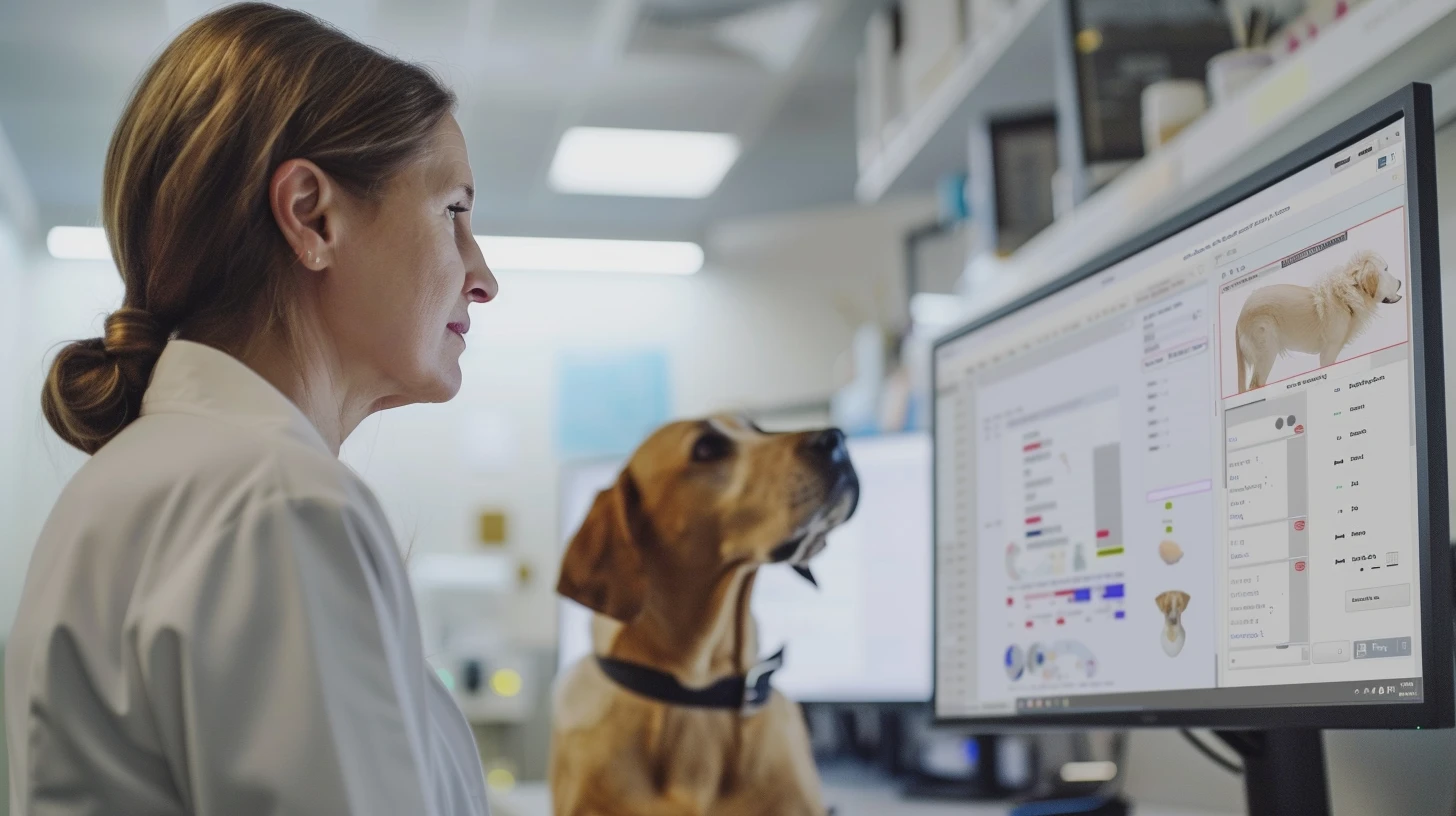
Question 3: What Messages Are Automated Versus What Still Needs a Human Response?
This is where vendors love to say "We use AI."
Don't stop there. Get specific.
Ask for a List
Ask the rep to show you, on screen, which of these are handled automatically without any team member touching them:
Should be automated:
-
Appointment reminders and confirmations
-
Follow-up check-ins after surgery or dentals
-
Wellness and vaccine reminders
-
Prescription refill confirmations and pickup notifications
-
"Your lab results are ready" status updates
Still requires human review:
-
Medical advice or triage-style questions
-
Complicated billing or refund questions
-
Requests for records (which often have rules around them)
-
End-of-life and hospice care questions (which need sensitivity)
What you're doing here is separating "We automated client communication" from "We automated some lightweight outreach, but you're still manually glued to the inbox."
Critical Follow-Up Questions
Ask: "Can we edit or approve the automated messages so they reflect our voice, our medicine, and our policies before anything goes to a client?"
If the answer is no, you're taking legal and reputation risk on behalf of a vendor.
If they say, "We generate custom AI responses for medical questions," slow down. You don't want a system promising medical guidance to a client in your name if your doctor hasn't reviewed that answer. That's not marketing risk—that's medical liability risk.
Question 4: How Does This Connect to Our PIMS and Update It Automatically?
Your practice information management system (PIMS) is your source of truth. If the veterinary client communication software doesn't properly connect to it, you'll spend your day copying information between two systems. That creates double work and errors.
What Integration Really Means
Ask the vendor to show you—live if possible:
-
Which PIMS do you integrate with right now?
-
What data do you read from the PIMS? (appointments, patient info, medication history)
-
What data do you write back into the PIMS? (confirmed appointments, refill approvals, notes from client interactions)
The write-back part is huge. If their system sends a confirmation text and then automatically marks the appointment as confirmed in your PIMS, that's real time saved. If their system sends a confirmation text and then your staff still has to go into your PIMS to mark it confirmed manually, you didn't actually save time.
Watch Out for Loose Language
Also ask: "When you say you integrate, do you mean full sync in both directions, or do you mean we can export a CSV and upload it once a month?"
People use the word "integrate" very creatively in sales calls.
Major Red Flag
"We don't integrate with your PIMS yet, but it's on our roadmap."
Translation: You're doing manual work until further notice.

Question 5: How Are After-Hours Messages Handled?
This is where a lot of practices get burned.
When you add veterinary client communication software, clients start to assume they can reach you any time, any day. That includes 10:30 PM on a Sunday. If you don't set expectations, you invite burnout.
Essential After-Hours Features
Ask the vendor:
-
Can we set quiet hours so clients who message overnight get an automatic, polite reply explaining when we'll respond?
-
Can we route true emergency-type questions somewhere different from routine questions like "Can I get a copy of vaccines for boarding"?
-
Can we flag anything urgent so it's right on top of the inbox first thing in the morning—not buried under 23 messages about nail trims?
Protect Your Team

Also ask: "Does anyone on my team get pinged at home for after-hours questions, or does the system hold those questions until we're open again?"
You need to know if you're signing your nursing staff up for surprise on-call duty that you didn't budget for and didn't approve.
If the vendor can't explain how messages are triaged after hours, assume you're buying stress.
Question 6: Can We Control What Gets Pushed to SMS Versus Email Versus App Chat?
Every channel has tradeoffs.
Text is fast and usually read immediately, but short. Email is better for longer instructions or post-op care notes. App chat can be nice for two-way conversation, but only if your clients will actually download and use the app.
Channel Control Questions
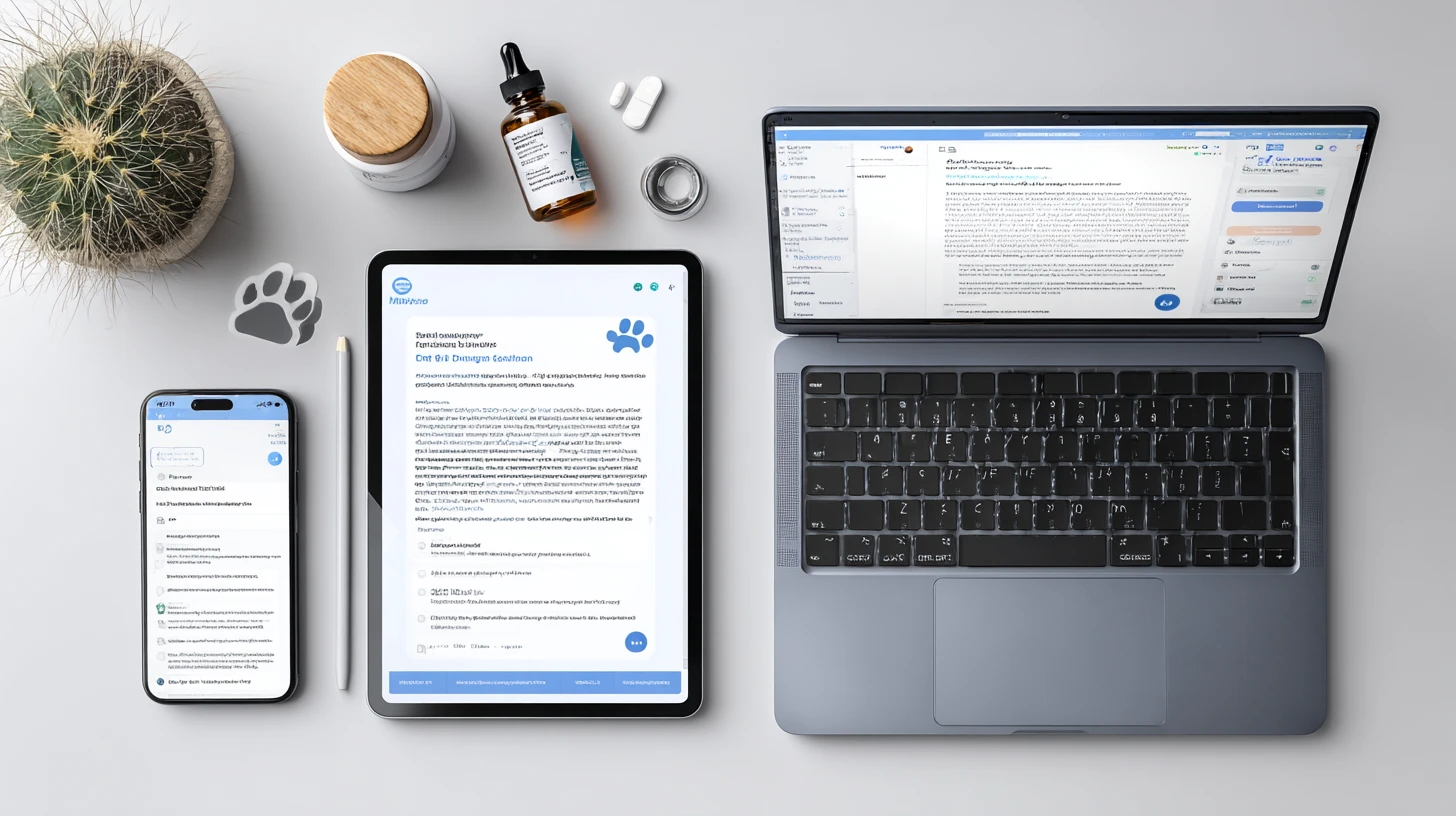
Ask the vendor:
-
Can we choose which message types go to which channel, or is it one-size-fits-all?
-
Can we attach post-op PDFs, photos, or videos of home care and send them in a way that's easy for the client to open later?
-
Can clients reply in the same channel, or are they forced to create an account somewhere else just to answer us?
You want control because you live in the real world. You know that 300-word discharge instructions sent as 14 separate texts is a terrible client experience and makes you look disorganized.
Sender ID Matters
Also ask: "Whose phone number does the text appear to come from?"
Some systems send from a random area code that looks like spam. Others can text from a number that matches your hospital brand. That matters for trust and response rates.
If the veterinary client communication software can't give you channel-level control, you end up with noise. And once your clients get used to texting casually for everything, you can't put that toothpaste back in the tube.
Question 7: How Does the Software Handle Medical Questions and Triage?
Clients don't know what's medical and what's administrative. "Can I give my dog another pain pill?" and "What time is pickup?" both come in the same way. You need a system that helps sort that quickly.
Triage Workflow Features

Ask:
-
Can the platform label or tag messages that look like medical questions and route those to a nurse or doctor, not to the front desk?
-
Can we attach disclaimers to certain replies—for example, reminding clients that messaging isn't a substitute for an in-person exam?
-
Can we convert a message into a callback task that sits on a to-do list for a technician and doesn't get lost in the chat scroll?
You're looking for some kind of light triage workflow, not a free-for-all.
Liability Protection
If the vendor says "We let your team answer client medical questions instantly, which keeps clients out of the ER," slow down. You're not trying to build a shadow telemedicine service with undocumented advice. You're trying to acknowledge the concern, capture it, and route it to the right person in a safe and consistent way.
Ask them directly: "How does your software protect us from a situation where a client says, 'Your tech told me it was fine and then my pet got worse'?"
You need to hear how they think about that, because you'll live with that risk, not them.
Question 8: What Reporting Do We Actually Get, and Can We Trust It?
If you can't measure it, you can't defend it in a budget conversation.
Ask the vendor to show you their reporting dashboard—and don't accept screenshots in a slide deck. You want to see the live product.
Essential Metrics to Track

Look for:
-
Daily inbound message volume by source
-
Average response time by role or team member
-
Refill turnaround time
-
Appointment confirmation rate
-
Missed calls avoided (or similar data that ties communication software back to client retention and revenue)
Data Ownership Questions
Ask: "Can we export this data, or is it locked in your system unless we pay for a higher tier?"
You should be suspicious if data is treated like an upgrade.
Also ask: "Can we break reporting down by location, doctor, or service line?"
This matters if you're a multi-location group or if you're trying to prove that the dental follow-up campaign is actually driving compliance.
You're trying to answer one question for your owner or practice manager: "Is this veterinary client communication software paying for itself or not?"
Question 9: What Are the Terms of the Contract If We Want to Leave?
This is where you need to be direct.
Ask the rep to paste the exact language from the contract into the chat or Zoom so you can copy it and keep it. Don't just take notes on what they say out loud.
Contract Terms to Clarify
Ask for:
-
Contract length
-
Whether it auto-renews
-
How many days' notice you have to give before renewal if you want to cancel (60 days is common; 90+ days is better for you)
-
Early termination fees
-
Whether there's any onboarding or "implementation fee" that's non-refundable if you cancel early
Data Portability
Then ask: "If I cancel in month 11, what happens to my client contact list, message history, templates, and any custom workflows you built for us? Can I export all of that cleanly, and in what format?"
If they say, "We don't typically provide exports unless you're in good standing at renewal," that's a red flag. Translation: They plan to use your own data as leverage so you'll sign another year.
This one is simple: If you can't leave, you shouldn't enter.
Question 10: What Are Your Pricing Tiers and What Happens When We Grow?
Most vendors show you their starting price, but that's rarely the full story.
Pricing Transparency Questions
Ask:
-
What's included in the base tier versus what costs extra?
-
Are there per-message fees, per-user fees, or per-location fees?
-
What happens to our pricing if we add another doctor or open a second location?
-
Are there usage caps—and what happens if we exceed them?
Some platforms charge extra for advanced automation, reporting, or PIMS integration. You want to know that upfront, not in month six when you're told the feature you need is "available in our premium tier."
Hidden Costs
Also ask: "Are there any setup fees, training fees, or charges for customer support?"
If ongoing support costs extra, factor that into your annual budget.
Bonus Question: How Long Is Onboarding and What Training Do You Provide?
This doesn't make or break a decision, but it matters for planning.
Implementation Timeline
Ask:
-
How long from contract signature to go-live?
-
How many hours of team training are included?
-
Is training live or pre-recorded?
-
Do you provide written guides or job aids we can reference later?
-
Who's our point of contact if something breaks or we need help?
If the vendor says "You'll be live in 24 hours," be cautious. That might mean they're just turning on a dashboard and expecting your team to figure it out. Good onboarding takes 2-4 weeks for most practices and includes team training, workflow customization, and a soft launch period.
Red Flags That Should Make You Pause
Write these down on your checklist. If you hear any of them in the demo, circle them:
-
❌ "We don't integrate with your PIMS yet, but it's coming soon."
-
❌ "We technically integrate, but we only sync once a day and don't write back."
-
❌ "We can't give you a clean export of your data unless you renew."
-
❌ "Our number will be different from your clinic number, but clients will get used to it."
-
❌ "We consider 48 hours an acceptable response time."
-
❌ "Messages go to one care coordinator who handles all communication for your hospital."
-
❌ "We'll train your team to be more responsive after hours."
-
❌ "That feature is only available in our enterprise tier."
None of these are deadly on their own, but each one is a cost. You should know the cost before you sign.
A Printable One-Page Checklist to Bring Into Your Next Demo
Before the demo, prepare a one-page sheet with these questions:
-
How will this reduce front desk workload?
-
Where do messages go and who sees them?
-
What's automated versus manual?
-
How do you integrate with our PIMS, and what writes back?
-
How are after-hours messages handled?
-
Who controls which messages go to text, email, or chat?
-
How do you triage medical questions safely?
-
What reporting do we get, and can we export it?
-
What are the exit terms and data ownership terms?
-
What's your pricing structure, including any growth or usage fees?
-
Bonus: How long is onboarding and what training is included?
During the call, ask each question out loud. Write down the vendor's exact answer, not the promise.
If they dodge a question or give you "We're building that" without a date, put a question mark in that box. That's not a reason to reject them on the spot—it just means you don't sign a 12-month agreement today.
You can turn that checklist into an internal note for the practice manager, medical director, or owner. That way you're not the only person carrying the evaluation decision.
How to Compare Vendors Side by Side
Your goal here isn't to fall in love with the first rep who's friendly on Zoom. Your goal is to make a clean, confident choice.
Before You Sign, Do These Three Things
1. Look at more than one option
Even if you feel like "this looks perfect," still compare at least two products in the veterinary client communication software category. Pricing, contract terms, and integrations vary more than vendors admit on the first call.
2. Verify PIMS compatibility
On VetSoftwareHub.com, you can filter by which practice management systems a tool actually supports today. Use that to avoid the "we integrate soon" trap.
3. Take notes on cancellation terms and data access
This isn't drama—it's planning. If a vendor makes it hard to leave, that's a signal about how they view you, not just how they view churn.

Next Steps
For detailed comparisons, go to the Veterinary Client Communication Software section on VetSoftwareHub.com. Review each product listing and look at real details like:
-
Integrations with your PIMS
-
Supported channels (SMS, email, app)
-
Automation depth
-
Contract structure
-
User reviews from other practices
You can also explore related categories:
These categories often overlap with client messaging workflows.
If you're not sure which direction to go, or you want a neutral second opinion before you lock into a 12-month deal, reach out through VetSoftwareHub.com. You can get help evaluating veterinary client communication software at no cost to veterinary professionals.
Final Thought
You're not buying messages. You're buying time back for your team.
If the vendor can't prove that, you're allowed to say "No, thank you" and keep looking.
The right veterinary client communication software should make your team's day easier, not busier. It should close loops, not open new inboxes. And it should give you control—over workflows, over data, and over your ability to walk away if it's not working.
Ask the hard questions. Write down the answers. And don't sign anything until you're confident the software will actually deliver what it promises.
Frequently Asked Questions About Veterinary Client Communication Software
What is veterinary client communication software?
Veterinary client communication software is a platform that helps veterinary practices manage conversations with pet owners across multiple channels like text, email, and app messaging. It typically includes features like automated appointment reminders, two-way messaging, refill requests, and integration with your practice management system. The goal is to reduce phone calls and front desk interruptions while improving the client experience.
How much does veterinary client communication software typically cost?
Most veterinary client communication software platforms charge between $200-$800 per month for a single-location practice, though pricing varies widely based on features, practice size, and message volume. Some vendors charge per user, per location, or per message sent. Always ask about setup fees, training costs, and what happens to pricing if you grow. Many platforms offer tiered pricing where basic features are affordable but advanced automation, reporting, or integrations cost significantly more.
Does veterinary client communication software replace my phone system?
No. Veterinary client communication software doesn't replace your phone—it reduces the volume of routine calls that come through it. Clients can still call your practice, but many choose to text or message instead for simple questions like appointment confirmations, refill requests, or basic status updates. The software handles these routine interactions automatically or routes them to a team inbox, which means your phone rings less and your team can focus on more complex calls and in-person care.
What PIMS integrate with client communication software?
Most major veterinary client communication platforms integrate with popular practice information management systems like Cornerstone, ezyVet, Impromed, AVImark, and IDEXX Neo. However, the depth of integration varies significantly. Some platforms only read data from your PIMS (one-way sync), while others can write data back, such as marking appointments as confirmed or logging client interactions. Always verify that the specific platform you're considering integrates with your PIMS and ask exactly what data flows in both directions.
How do I prevent staff burnout from after-hours messages?
Set clear boundaries in your veterinary client communication software from day one. Enable quiet hours so messages sent after your practice closes receive an automatic reply explaining when you'll respond. Configure the system to hold non-urgent messages until morning rather than pinging staff at home. For true emergencies, direct clients to your emergency vet partner or on-call service. Train your team—and your clients—that messaging is for routine questions during business hours, not for urgent medical concerns at any time.
Can veterinary client communication software handle medical questions safely?
Veterinary client communication software can help triage medical questions, but it shouldn't replace professional judgment. Look for platforms that can flag or tag messages that appear medical and route them to licensed staff. The software should make it easy to add disclaimers reminding clients that messaging isn't a substitute for an exam. Avoid platforms that use AI to generate medical advice without veterinary oversight—this creates liability risk. The goal is to capture the question, route it to the right person, and document the response properly.
What happens to my data if I cancel the service?
This depends entirely on the contract terms, which is why you must ask before signing. Reputable vendors allow you to export your client contact lists, message history, templates, and conversation logs in a standard format (like CSV or PDF). Some vendors restrict data access unless you're "in good standing" at renewal, which is a red flag. Always get the data export policy in writing and verify you'll have full access to your information if you decide to leave.
How long does it take to implement veterinary client communication software?
Most practices can expect 2-4 weeks from contract signing to full go-live. This includes time for PIMS integration setup, team training, message template customization, and a soft launch period to test workflows. Be cautious of vendors promising same-day setup—this usually means minimal customization and limited training. A proper implementation includes testing the integration, training all team members (not just managers), and gradually rolling out features to avoid overwhelming staff and clients.
Should I use text, email, or an app for client messages?
Use all three strategically. Text (SMS) works best for short, time-sensitive messages like appointment reminders and "your pet is ready" notifications because open rates are high. Email is better for longer content like post-op care instructions, educational content, or documents that clients need to reference later. App messaging can work well for two-way conversations if your clients will download it, but adoption varies. The best veterinary client communication software lets you control which message types go through which channel based on content length and urgency.
How do I know if the software is actually saving time?
Track specific metrics before and after implementation. Measure inbound call volume by type (appointments, refills, status questions), average appointment confirmation rate, time spent on phone versus other tasks, and staff feedback on workload. Good veterinary client communication software includes reporting that shows message volume, response times, and categories of automated responses. Compare these numbers monthly. If you're not seeing a measurable decrease in routine interruptions within 60-90 days, something isn't configured correctly—or the platform isn't delivering on its promise.

Adam Wysocki
Contributor
Adam Wysocki, founder of VetSoftwareHub, has 30 years in software and almost 10 years focused on veterinary SaaS. He creates practical frameworks that help practices evaluate vendors and avoid costly mistakes.
Connect with Adam on LinkedIn